Is there an app for Google Business?

Managing your business online can sometimes feel like navigating a maze, with many searching for the right tools to help them succeed. As of late 2021, the dedicated Google My Business app is no longer available.
However, our article reveals how you can still manage your business effectively using Google's current offerings. We'll guide you through creating and optimising your Google Business Profile directly within Search and Maps—no separate app is needed.
Dive in to empower your digital presence!
Key Takeaways
- The Google My Business app stopped in late 2021, so you must use Google Maps and Search to manage your business online.
- You can update information, post photos, reply to reviews, message customers, and track how people find you using these tools.
- Creating a free business profile on Google makes it easy for customers to find you in searches and maps. Keep your details current to show up correctly online.
- With no separate app needed anymore, businesses get better visibility and can quickly change offers or products directly through search or maps.
Transition from Google My Business to Google Maps and Search

Businesses used to manage their online details with an app called Google My Business. Now, things have changed. Business owners must use Google Maps and Search instead of the old app.
This means you'll do everything right from these places on the web or your phone.
You can update your business hours, post photos, and reply to customer reviews using Google Maps or by searching for your business on Google. It's now easier for customers to find you too! They just look up your business on Google or check it out on Maps, and all your current information is there.
If you run a shop, restaurant, or any service, this helps people know more about what you offer without needing a separate app.
https://www.youtube.com/watch?v=CtHaANibND8
Features of the Google Business Profile Manager
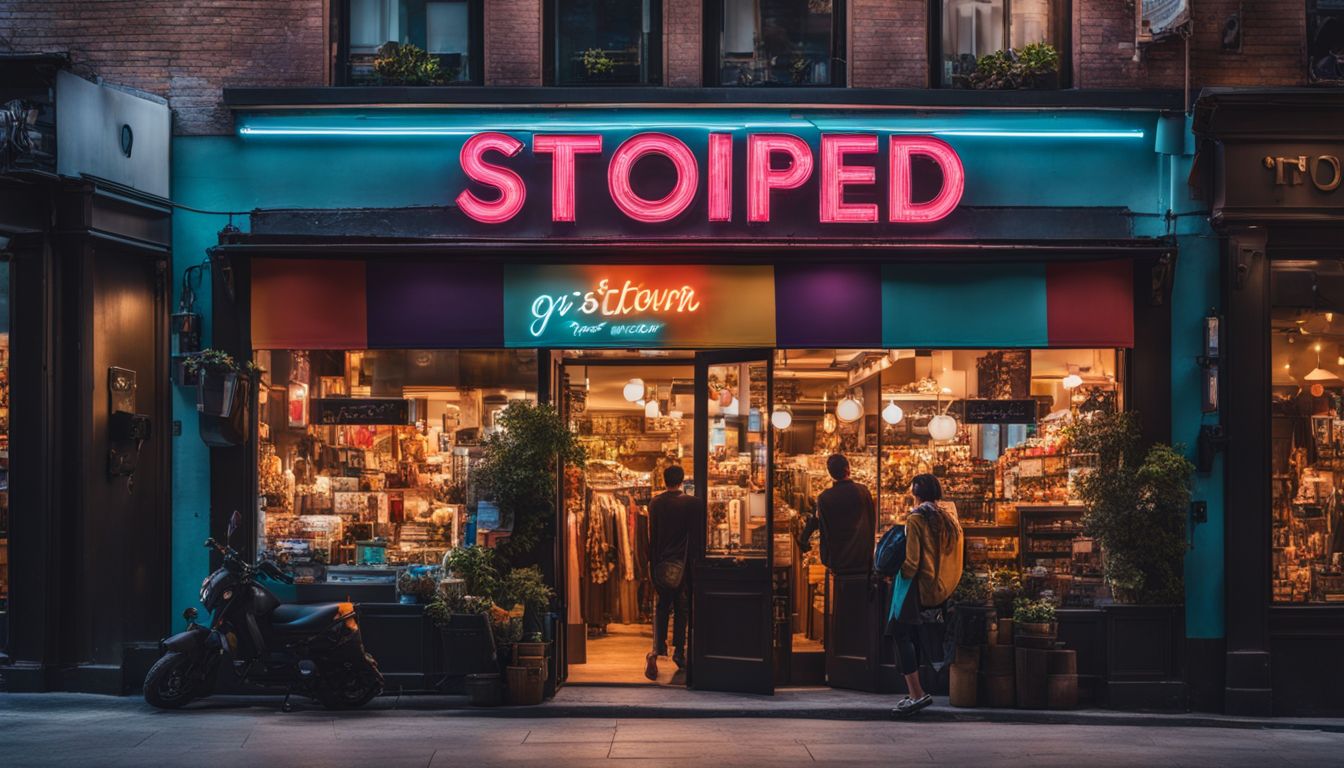
Managing your business online is crucial. The Google Business Profile Manager offers many features to help.
- Update your profile. Keep your business information up-to-date. You can change your address, hours, and contact details anytime.
- Post photos and offers: Show what's unique about your business. Add pictures and special deals to attract customers.
- Handle reviews: See what people say about you. Respond to reviews to build trust and show that you care.
- Message your customers: Talk directly with people interested in your business. Use the messaging feature to answer questions quickly.
- Track performance: Learn how people find you online. Check how many have seen your profile with custom insights.
- Create Google Ads: Promote your business on Google. Simple tools let you make ads to reach more customers.
- Edit from Maps and Search: Fix things right where customers find you. Make quick updates without leaving Google Maps or Search.
- Manage multiple locations: Run in more than one place. Control all of them from a single dashboard.
How to Create a Free Business Profile on Google
Creating a free Business Profile on Google can boost your online presence. It lets customers find you easily in Google Search and Maps. Here's how to set it up:
- First, go to the Google Business Profile website.
- Click the "Manage Now" button.
- Sign in with your Google account or create one if needed.
- Type in your business name to see if it's already listed.
- If you find your business, claim it as yours.
- If not, click "Add your business to Google."
- Fill in all the details, like the address, phone number, and category.
- Confirm that you are authorised to manage the business.
- Choose how you want to verify your business. You can do this by phone, email, or postcard.
- After verification, customise your profile with photos and a description.
Impact of the Change on Users and Businesses
The shift to Google Maps and Search means users can find business information faster. They see your opening hours, locations, and services in their search results or on maps right away.
This quick access helps customers make decisions easily.
Businesses gain better visibility with the change. Now they are seen by more people searching locally. Plus, it's easier for them to update information, like special offers or new products, quickly.
Being able to manage reviews from the same place also makes life simpler for businesses—they can talk to customers and build trust without delay.
Conclusion
Now, to wrap things up, you won't find an app called "Google Business." Instead, Google Maps and Search are your go-to tools for managing your profile. They're super handy for keeping your business information fresh and chatting with customers.
Remember, a bright and buzzing online presence can really help local businesses shine!
For a step-by-step guide on creating your free business profile, be sure to visit our detailed tutorial.
FAQs
1. Is there an app for managing my Google Business profile?
Absolutely. You can download the Google Maps app from the Google Play Store or Apple App Store. This mobile app lets you handle customer engagement, review management, and ensuring your business pops up in local search results.
2. Can I use apps to enhance my Google Business listing's visibility in local searches?
Yes, indeed! Utilizing apps like Instagram, WhatsApp, or even posting QR codes on social media platforms can drive people to take a look at your listing on Google Maps.
3. What about keeping customer data safe when using these apps for my business?
Safety first! Data privacy is key; that's why these apps often have features like data encryption. However, it’s wise to always keep an antivirus programme active and stay updated with best practices in data security.
4. Will using other social media platforms help with my Google Business presence?
For sure, leveraging platforms such as Twitter, LinkedIn, Facebook Pages, or even uploading a YouTube video can improve your online footprint and direct traffic back to your business through links connected to your local search listings.
5. Are there any free tools I could pair with my mobile app for better online management of my business?
Certainly! You’ve got options like WordPress for blogging or Wix for crafting a do-it-yourself landing page that integrates seamlessly with your mobile strategy—and they’re just a web access away via the Chrome browser on any Android phone!
6. If I want customers to contact me directly through the app, what should I do?
Easy-peasy! Make sure your Gmail is linked up so visitors from TikTok or potential clients scanning QR codes can drop you an e-mail straight away without any fuss.








Leave Reply