How long does it take for Google to verify your business?
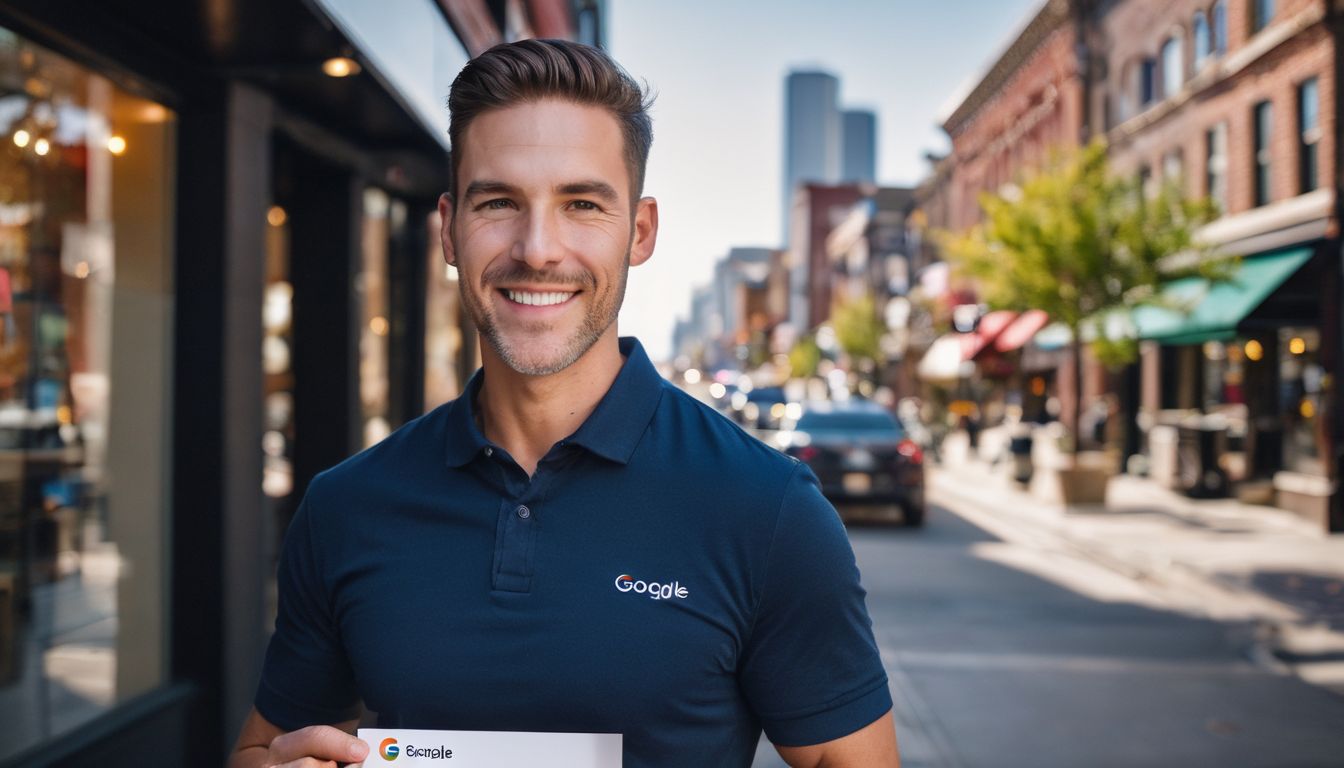
Have you ever wondered how long it takes for Google to give your business the green light? It normally takes just 3 business days for Google's team to verify a new listing. Our guide will walk you through various verification methods and the time each one may take, so you can kickstart your journey towards a better online presence.
Keep reading to unlock these insights—trust us, it's simpler than you think!
Key Takeaways
- Google usually verifies your business in about 3 days, but sometimes it might take longer.
- You can verify your business with a code from Google via postcard, phone call, email, or video recording.
- If you have trouble getting verified, make sure all your details are right and reach out to Google support if needed.
- Once verified, you'll get a blue tick next to your name on Google and can manage what others see about your business.
Understanding Google Business Listing Verification

Google Business Listing Verification is a must-do for any business wanting to be seen on Google Search and Maps. This step checks that your business is real and that you are its rightful owner.
You might need to prove where your company is or show that you really run it.
You use a code from Google to finish this process. The way you get the code can vary: by postcard, phone call, email, video recording, instantly if you have the right tools, or in bulk for many locations at once.
Once you enter this code into your account, Google knows you're dealing with someone they can trust. It's like getting a digital thumbs up for your place of work!
https://www.youtube.com/watch?v=lZnwpUSDq-Q
Importance of Verifying Your Google Business Listing

Verifying your Google Business Listing boosts your company's online presence. It makes sure people can find you on Google Search and Maps. When customers search for services or shops, verified businesses often show up first.
This helps get more eyes on your shop or service.
After verification, you also get a blue tick next to your business name. This blue tick tells customers that they can trust the information they see. You can then control what details show up, like opening hours or photos of your products or store.
Plus, if someone leaves a review, a verified account lets you respond back. Good responses to customer reviews can make new customers feel safe choosing you.
Having an accurate listing after verifying it helps with local SEO too, so when people look for things in their area, like a plumber or bakery, there’s a better chance they’ll find your business listed near the top! It also means you're ready to answer frequently asked questions right in search results and keep all of your information current and correct.
https://www.youtube.com/watch?v=S8-IzQxVnzE
Steps to Verify Your Google Business Listing
After creating your business profile on Google, the next crucial step is to verify it through various methods, such as a postcard, phone, email, video recording, or instant verification.
Each method has its own requirements and processes that you need to follow in order to successfully verify your business listing. To learn more about the steps and best practices for verifying your Google Business Listing, continue reading our comprehensive guide.
https://www.youtube.com/watch?v=2sObwsdA1FE
Verification by Postcard
You want your business to show up on Google, right? First, you need that special code from a postcard. Google will send this card with the code to your business address. It's important for proving you're really at the place you say you are.
Getting that postcard might take about five days. Sometimes it can be two weeks before it lands in your mailbox! You've got to wait patiently. Once it arrives, grab the code and enter it into your Google Business Profile.
Just like that, you tell Google, "This is me!" Now customers can start finding you online when they search for what you're selling or offering.
Sometimes, Google lets you verify your business over the phone. This is quick and easy. You just need a phone number that can get calls. When you pick this option, Google will call you with a verification code.
This code is important; it's proof that your business is real.
You enter this code into your Google Business Profile Manager online to finish the process. Keep in mind that not all businesses can use phone verification. If it's an option for yours, grab your chance! It'll speed things up instead of waiting on a postcard in the mail.
Just remember, after requesting verification by phone, give Google up to 5 days to check everything out and say "Yes.".
Verification by Email
Email verification is a quick way to prove your business belongs on Google. If you have an email address linked to your company's domain, like 'yourname@yourcompany.com', you can use it for confirmation.Check your inbox after requesting this method. You may find a message from Google with steps on how to complete the process.
Click the link in the email from Google right away. This shows them you're ready to be seen online! It's much faster than waiting for a postcard in the mail; if all goes well, your business could show up on Google Maps and searches in less time than two weeks.
Keep an eye on that inbox, because prompt action is vital here.
Verification via Video Recording
For some businesses, video recording is a choice to verify their Google My Business listing. This method involves making a short video that shows your workspace or the area where you offer services.
You will need to show proof that your business is real, like having signs with your business name and showing products or tools you use.
Google looks at these videos to make sure everything matches what's on your listing. Recording the video takes about 60–90 seconds, but after you send it, it might take a few days for Google to check it out.
They do this during their support hours. Be ready with your phone or laptop camera to make this verification quick and easy!
Instant Verification
You might get lucky with instant verification for your Google business listing. If you have already verified your business with a Google service like Search Console, you won't have to wait.
The good news is that this method takes just a few minutes. Just sign in with the same account and apply for instant verification. Make sure everything matches up—it's quick, easy, and gets your online visibility rolling fast.
Keep in mind that not all businesses can use instant verification. You need to meet certain requirements set by Google. If you do, you'll skip the usual wait times for postcards or phone calls.
Your business shows up on Google faster than you can send an email! This means customers find you quickly, which is great for local search and your online reputation management.
Bulk Verification for Multiple Locations
Bulk verification for Google Business Profiles is a convenient option for businesses with 10 or more locations. Once bulk verified, new locations can be swiftly verified. This feature mainly caters to brands having physical outlets where customers can visit during business hours, streamlining the verification process and enabling easy expansion while maintaining an accurate online presence.Creating a Business Profile on Google
Creating a business profile on Google is essential for attracting local customers. It's quick and easy to set up, making it an effective way to boost your online presence. Here are the steps:.
First, sign in to your Google account or create one if you don't have one.
After signing in, go to google.com/business and click "Manage Now.".
Enter your business name and choose the category that best describes your business.
Add accurate contact details, including a phone number and address.
Verify your business through options like a postcard, phone, email, or video call.
These simple steps will help you establish a strong online presence for your business on Google.
Eligibility Criteria for Google Business Profile Bulk Verification
To be eligible for bulk verification of Google Business Profiles, the listed owner must have a minimum of ten verified locations before they can request bulk verification. Individual user accounts are also eligible for verification, and all eligible profiles in the account that haven't been claimed by someone else will also be verified.
Moreover, business groups can request bulk verification, allowing all eligible profiles within the group that haven't been claimed by someone else to undergo the verification process.
These eligibility criteria emphasise the importance of having multiple verified locations or a business group with unclaimed profiles seeking verification. It ensures that businesses with a significant presence on Google are able to streamline their verification process efficiently while upholding authenticity and credibility across their various locations or profiles.
This streamlined approach not only simplifies digital management but also strengthens trust and transparency within Google's business ecosystem through legitimate verifications.
Troubleshooting Verification Issues
If you face issues with verifying your Google Business Listing, ensure that your business information matches the details provided. Any discrepancies might lead to verification problems.
Check for accuracy and consistency in your contact details, such as phone numbers and email addresses. If you're encountering issues with phone number verification, be patient, as delays can occur, but if the problem persists, consider reaching out to Google support.
For postcard verification issues, make sure that someone at your business location is checking the mail regularly, as the postcard containing the verification code will be sent there.
If you haven't received it within 14 days after requesting it, request another one through your Google My Business dashboard. Understanding and rectifying these common troubleshooting issues can streamline the process of getting your business listing verified on Google.
Post-Verification Activities
After your Google business listing is verified, there are several activities you should do to make the most of it:
1. Update your business information.
2. Add photos and videos to your profile.
3. Encourage customers to leave reviews.
4. Respond promptly to customer reviews.
5. Create posts to engage with customers.
6. Use insights to track performance.
That's all for post-verification activities!
Conclusion
In conclusion, verifying your business on Google typically takes about 3 business days. If it's still pending after that, don't worry; you can contact support for help. Whether you choose phone, postcard, or email verification, the process is designed to be straightforward and secure.
Remember to follow Google's specific steps for a smooth and efficient verification experience.
For comprehensive guidance on crafting a business profile on Google, please visit How to Create a Business Profile.
FAQs
1. What does Google use to verify my business?
Google can use several methods, like video recording verification, gmail emails, or a simple check through your Google My Business (GMB) profile, to make sure you're the real owner.
2. How quick is the verification process for a brick-and-mortar business on GMB?
Normally, it takes up to two weeks after you've sent in your proof of management—but remember, times can vary based on your business category and service area.
3. Can I speed up my local rankings with fast verification?
Yes—once verified by Google Search Console or GMB, your business could show up quicker in Google searches, which might boost your local rankings.
4. Does video call verification work faster than Twitter or Instagram confirmations?
Video call verifications might wrap things up quickly since they are direct and personal; Twitter and Instagram may take longer if there's back-and-forth messaging needed.
5. If problems pop up during my Google NLP entities' review, what should I do?
Keep calm and double-check all details submitted for any mistakes; if everything looks good but issues persist, drop an email to support via Gmail—they'll help sort it out!








Leave Reply